Your RCH medical record at your fingertips
Get access to the information you need to manage your (or your child's) healthcare.
My RCH Portal is a way for The Royal Children's Hospital (RCH) to put the patient at the centre of their care. It is a website and mobile app that gives patients and their parents or legal guardians access to information in the RCH medical record, when and where it suits them.
Parents and legal guardians
Access to My RCH Portal (called proxy access) is for parents and people with parental responsibility as per a court order.*
In most cases, your level of access to your child’s medical information will be determined by your child’s age, as described below. If your situation is different, discuss any special circumstances with your child’s treating doctor.
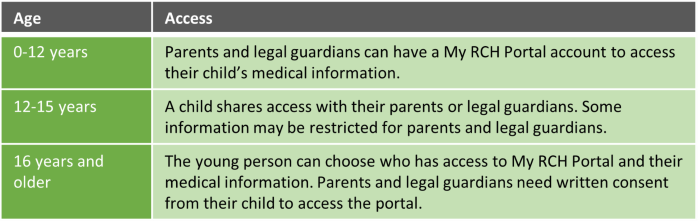
There are two ‘proxy’ categories: Full Access and Limited Access.
In most cases, you will gain full access to the information in your child’s My RCH Portal until they turn 16 years of age.
From 16 years of age, written consent from your child is required for you to continue to access their My RCH Portal. The young person also decides the level of access you will gain to their information.
Click here to see a summary of what you can see and do when given Full or Limited 'proxy' access to your child's My RCH Portal.
Your child’s medical information will be accessed through your own My RCH Portal account. Sharing accounts with the other parent or legal guardian is not permitted. Each parent or legal guardian must apply for access to My RCH Portal. A My RCH Portal account will be created for each parent or legal guardian and access to their child’s information approved. Read below to find out how to request access to My RCH Portal.
If you have more than one child at the RCH, you can request access to each child’s information. A My RCH Portal account will be created for you, and you will be able to access each child’s medical information from your own My RCH Portal account.
*If you are a person with court-ordered parental responsibility, you must provide a copy of any relevant Court orders to Health Information Services showing your legal guardianship status, before applying for a My RCH Portal account to access your child’s medical information.
Important information about My RCH Portal proxy access
Granting ‘proxy’ access to My RCH Portal is at the discretion of
the RCH. Proxy access can only be granted to parents, or people with
court-ordered parental responsibility, if it is deemed to be in the child's
best interests. In circumstances where there is information to indicate that
accessing a My RCH Portal proxy account might pose a risk to the child or any
other person, or is not otherwise appropriate in all the circumstances, the RCH
will not grant ‘proxy’ access or will revoke existing ‘proxy’ access held by
the parents or legal guardians. The names of people applying for proxy access
may be disclosed to other people who holds parental responsibility for the
child. By accepting these Terms at sign up, you consent to this
disclosure.
Protecting your or your child’s privacy
Visit the Privacy page to find out more about why
we collect your or your child’s information, how it is used, as well as steps
we take to protect your or your child’s privacy.
You can also read our Privacy Policy for the My RCH
Portal mobile app for further information on how we collect,
use, disclose, secure and store your or your child’s personal information when
you use or access the My RCH Portal mobile app.
A shared patient portal
In 2020, the RCH EMR became the Parkville EMR shared with Melbourne Health, Peter MacCallum Cancer Centre and the Royal Women's Hospital, including a shared Patient Portal.
Whilst My RCH Portal and Health Hub have different names and designs, they are the same portal. This means if you or your child have a My RCH Portal account and receive treatment at one of the other hospitals, you will be able to see information about your or your child's care and treatment at each hospital through My RCH Portal.
Patients transitioning to one of the adult hospitals, can log in to Health Hub once they become a patient at the adult hospital, using their My RCH Portal username and password.
Features
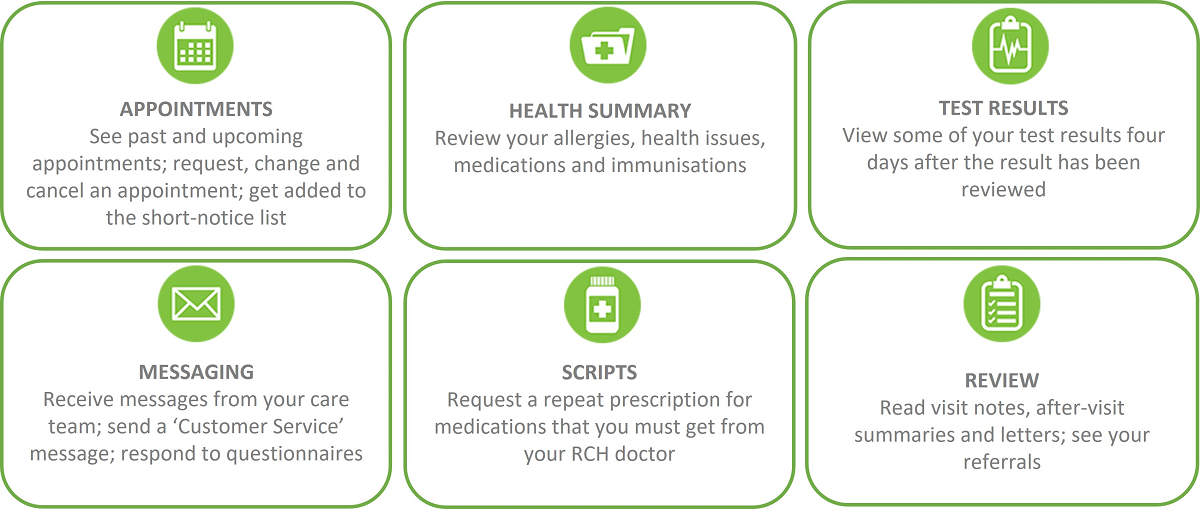
Accessing My RCH Portal
Need help?
- Contact the My RCH Portal Help Desk during business hours (7:30 am to 6 pm) on (03) 9345 6277 and press option 1 or email
myrch.portal@rch.org.au. Please note - the Help Desk cannot issue activation codes.
- Speak with your clinician, Specialist Clinics desk staff or your ward clerk.
- Read our
FAQs.