Insulin
pump failure: What to do
Note
If
ketones are present (0.6mmol/L or higher), refer to hyperglycaemia and ketone
advice link
Failure to deliver insulin could be
due to:
- Pump
malfunction
- Flat
battery
- Empty
cartridge
- Running
out of pump supplies
For pump
malfunction contact the pump company.
Customer service numbers
Medtronic:1800 777 808
AMSL
Diabetes (Tandem T Slim): 1300 851 056
YpsoMed: 1800 447 042
You must revert to injected rapid acting insulin until pump
delivery is recommenced.
Injected insulin
dose
- Divide your pump total daily dose (PTDD) by 6 (PTDD ÷ 6)
and administer this dose as rapid acting (NovoRapid® or Humalog®) insulin every 4 hours.
- Eat 30 grams of carbohydrate with
each injection of rapid acting insulin.
-
If you are awaiting a replacement
pump, consider changing to rapid acting insulin with meals and once daily long acting insulin (multiple daily injections). See the information below.
Be prepared - All families on pump therapy should ensure they have:
- Upload your insulin pump weekly or ensure that the pump is set up to do automatic uploads
- Have rapid acting insulin pens - Novorapid® or Humalog® penfill cartridges or disposable pens
- Pen needle tips
- A prescription (in date) for long-acting insulin (i.e. glargine/Optisulin®)
- A plan of how to calculate doses if you need to revert back to injections
Remember know your pump total
daily dose (PTDD)!
If you pump malfunctions you will not be
able to retrieve this information from the pump. It is important to;
- For Tandem T:Slim upload your pump weekly and have a copy of the settings page including the page with your PTDD available so that you have all of the needed settings available
- For Ypso insulin pumps. Your upload will automatically be on Glooko, it is important you can access these settings. It is important to know your username and password for Glooko.
- For Medtronic pumps, your pump will upload automatically if you are linked to the app. Ensure you know your CareLink username and password. If you do not have your pump linked to the app, you need to manually upload it weekly with the USB and have a copy of the settings page including the page with your PTDD available so that you have all of the needed settings available
- Know how to access your online information –
contact your pump company if you forget your login details, or have difficulty
accessing the upload website (CareLink® or Glooko®)
Changing back to multiple daily injections while waiting for a replacement pump
If your pump has malfunctioned or needs replacement e.g. due to cracked screen, you will need to give insulin injections until you have a new pump set up.
Key tips:
- The information below explains how to work out doses for both long acting (basal insulin e.g. glargine/Optisulin®) and rapid acting (bolus insulin e.g. NovoRapid® or Humalog®).
- A replacement pump can take a few days to arrive.
- Ideally, you should know your Pump Total Daily Dose (PTDD), however if you don't, you can assume it is the same as your body weight (e.g. weight 30 kg, assume PTDD = 30 units)
- If you are using CGM and the reading is less than 4.0 mmol/L or 15 mmol/L or higher check your fingerprick blood glucose level (BGL). Remember to check for ketones if the glucose is 15 mmol/L or higher - see ketone treatment guidelines if ketones 1.0 or higher (as you are now on injections ketones need to be managed when 1.0 mmol/L or higher)
- What ever option you follow, you will need closer glucose monitoring including checking overnight. If you use continuous glucose monitoring (CGM) connected to your pump and you cannot access your CGM on a smart phone, remember to regularly check your BGLs 4 - 6 x per day.
- On injections, hypoglycaemia management requires both quick acting and slow acting carbohydrates to manage the low glucose level
Basal insulin:
1. Give 40% of your PTDD as glargine (e.g. if your PTDD is 50 units, 40% = 20 units glargine).
- Glargine works for 24 hours and should be given at the same time each day.
- When you restart your pump, consider starting the pump when glargine is no longer working in the body (24 hours from when you gave glargine).
Other options to re start the pump when glargine is still working in the body is to:
|
Tandem T:Slim
|
Ypso
|
Medtronic 780G
|
- Exercise
Activity Mode until glargine is not working in the body
|
OR
- Re start pump when glargine is not working in
the body anymore
|
- Requires 48 hours in Manual Mode with the new pump before Auto Mode can be re started
- Use a
Temporary Basal Rate in manual mode at 0% until glargine is not working
in the body.
This ensures basal insulin is not doubling with injected
insulin.
|
Bolus insulin:
- You'll need to give NovoRapid insulin with your main meals.
- Option 1 below assumes you know your insulin pump settings, including carb ratio and sensitivity / correction factor. If you do not have access to these settings, follow Option 2
Option 1
a. To work out your insulin for food based on your current carbohydrate ratios.
- Find your carbohydrate ratio in your pump settings
- Divide the amount of carbohydrate to be eaten by your carbohydrate ratio setting
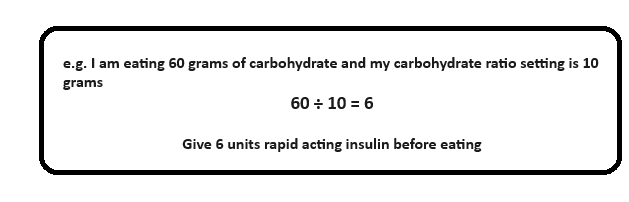
b. To work out your insulin for corrections based on your current insulin sensitivity/correction factors. (we will use correction factor for the remainder of this page. This may be called sensitivity factor in your insulin pump. It means the same)
We advise to only correct above target glucose levels before meals using your current glucose level.
If you are wanting to give a correction after meal time insulin, wait at least 3 hours after your meal time rapid acting injection and closely monitor your glucose levels following this dose e.g. by doing a fingerprick BGL 2 hours after this dose or by monitoring on your CGM
You need to know your "target glucose" for corrections. We will use a target glucose of 6 mmol/L
The correction factor is an estimation of how many mmol/L 1 unit of insulin will lower your glucose
Calculating your rapid acting insulin for correction:
.png)
Example of working out the insulin you need for a correction:
.png)
Then, Getting your bolus dose for food and corrections:
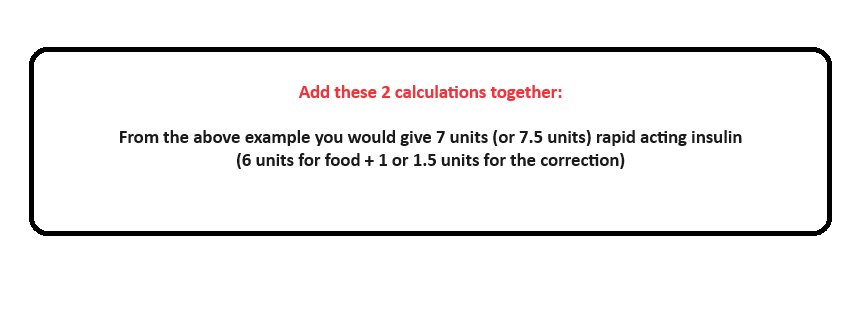
Option 2
Working out your bolus insulin if you do not know your pump bolus settings
Give 20% of your PTDD as rapid acting insulin with breakfast, lunch and dinner - i.e. 3 meals will give 60% of daily insulin as bolus insulin and 40% as basal (glargine/Optisulin®) insulin.
e.g. if the PTDD is 50 units, 20% of 50 units = 10 units. Give 10 units rapid acting insulin (Novorapid® orHumalog®) with meals and 20 units glargine once daily
- You may need to adjust this dose by 10-20% e.g. 1-2 units if you are eating more or less carbohydrate than usual. Generally aim for a minimum of 30 grams of carbohydrate to be eaten with each meal.
- You may need to adjust the long acting dose by 10% each day if you are having higher or lower glucose readings overnight or on waking
- Dose adjustment guide for injections